Troubleshoot GuideUpdated a year ago
Troubleshoot Guide
Please always check first the following steps:
- Please download / update the latest HeatsBox APP Version (iOS & Android)
- Plug in the power cable to the HeatsBox.
- LIFE Version: does the LED blink right after pluggin in? All other Versions: press the on/off button. Does the LED shine now?
- Open the HeatsBox APP. Turn on Bluetooth & GPS. Can you see the HeatsBox on the APP? If yes, please connect to your HeatsBox.

5. Update the Firmware of the HeatsBox
IMPORTANT: The mobile phone must always be next to HeatsBox until the updating process is completed!
Please check the following icon:
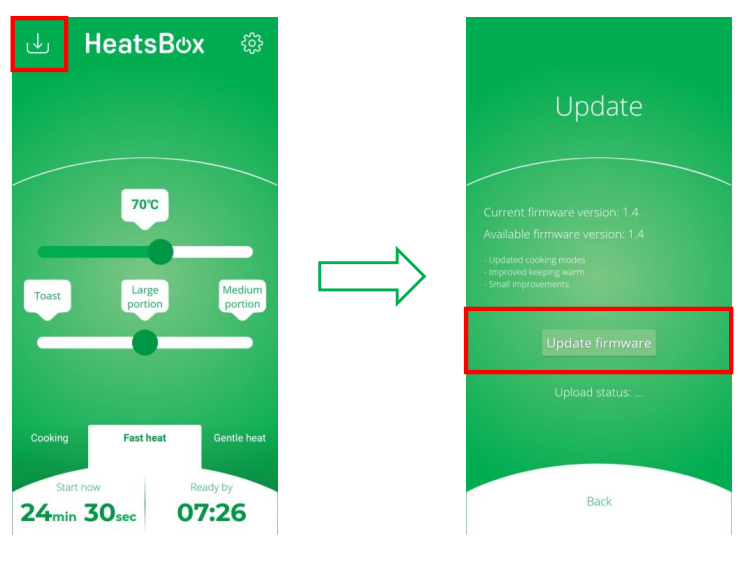
6. Please check if your HeatsBox now works correctly.
Still doesn’t work?
Please provide the following details:
- HeatsBox Version (e.g. LIFE, PRO,...)
- Firmware Version (e.g. V1.4)
- Phone Type (e.g. Samsung S9)
- Detailed description of the problem
- Please add screenshots / pictures
Send all information to: [email protected]
Thank you!